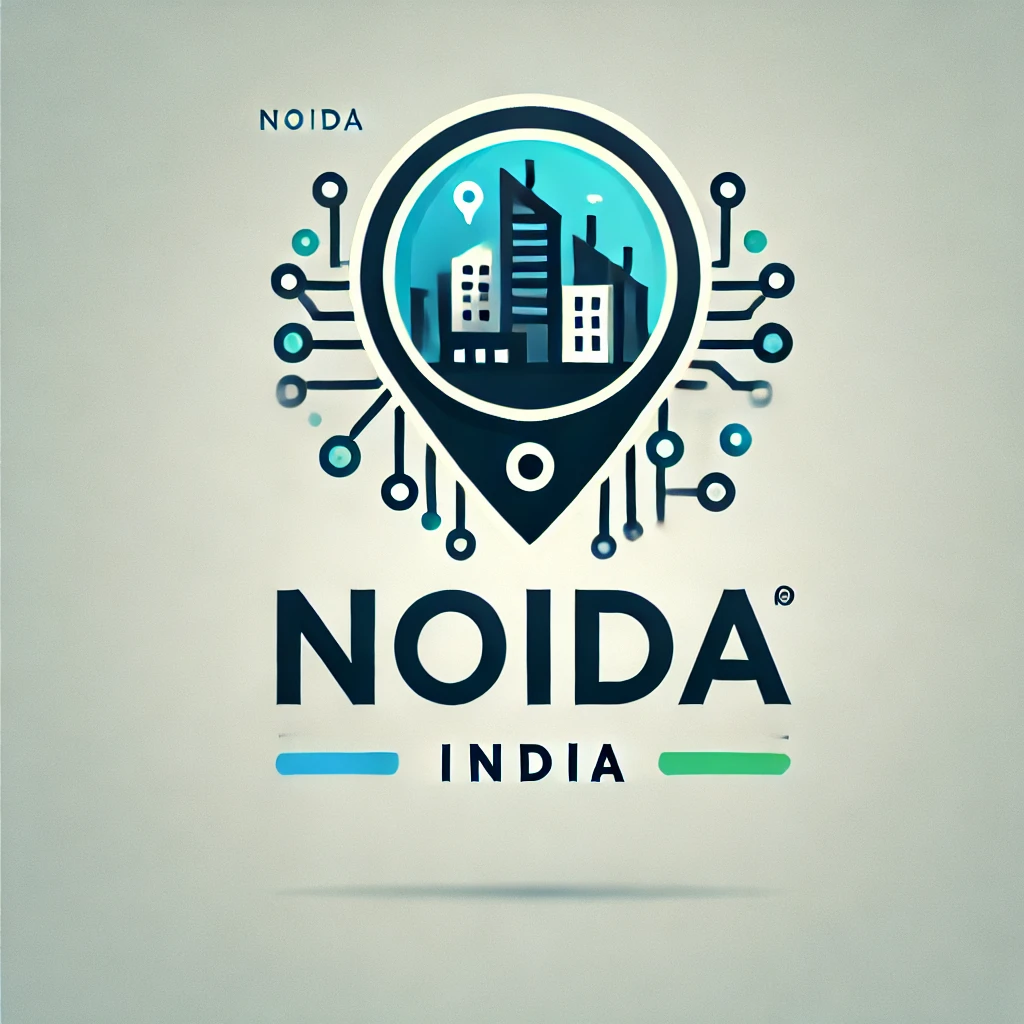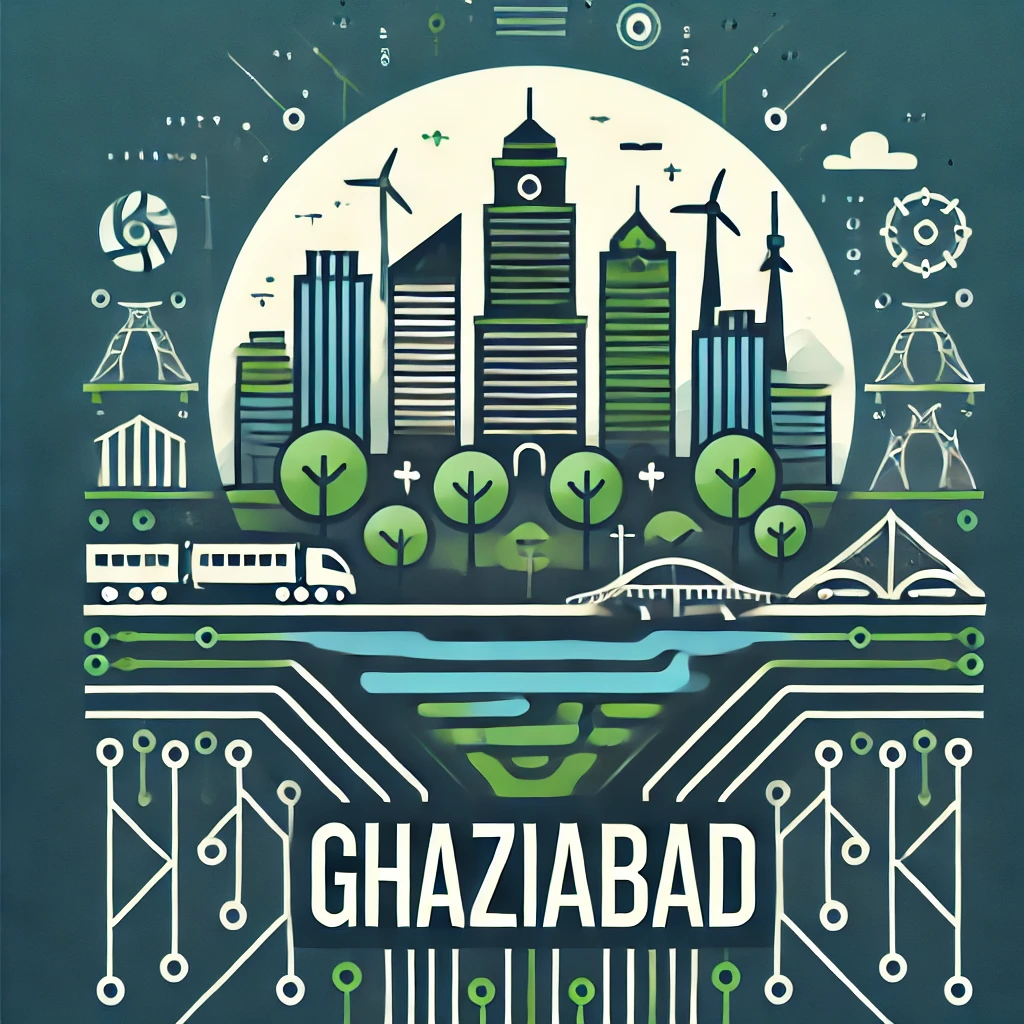When To Replace Your MacBook Battery | Make My Lappy
A MacBook is a powerful device known for its sleek design and seamless performance. However, like any electronic device, it requires proper maintenance to keep running smoothly. One of the most important components in your MacBook is its battery. Over time, MacBook batteries degrade and lose their ability to hold a charge. Knowing when to replace your MacBook battery can help you avoid sudden shutdowns and maintain optimal performance.
At Make My Lappy, we specialize in providing professional MacBook battery replacement services to ensure your device remains reliable and efficient. Let’s explore the key signs that indicate it’s time to replace your MacBook battery and how our expert technicians can help.
Signs You Need To Replace Your MacBook Battery
A failing battery can cause various issues, from reduced performance to sudden shutdowns. Here are some signs that it might be time to replace your MacBook battery:
1. Short Battery Life
If your MacBook used to last for hours on a full charge but now drains quickly, it’s a clear sign that the battery has degraded. Most MacBook batteries are designed to last for around 1000 charge cycles. After this, the battery’s capacity will significantly reduce.
2. Unexpected Shutdowns
Does your MacBook suddenly turn off even when it shows a good amount of charge remaining? This is a sign that the battery is no longer holding a stable charge, and it’s time to get it replaced.
3. MacBook Shows a “Service Battery” Warning
Apple’s macOS provides battery health information. If you see a “Service Battery” message under the battery status, it indicates that your battery needs attention. This is a direct alert from your system to consider a replacement.
4. Overheating
A faulty battery can cause your MacBook to overheat more than usual. Overheating not only affects performance but can also be dangerous. Replacing the battery can help prevent these issues.
5. Swollen Battery
A swollen battery is a serious issue that requires immediate attention. If you notice your MacBook’s case bulging or the trackpad not clicking correctly, it might be due to a swollen battery. This can be hazardous and should be replaced as soon as possible.
Benefits of Replacing Your MacBook Battery with Make My Lappy
Replacing your MacBook battery at the right time can improve your device’s performance and extend its lifespan. Here’s why you should choose Make My Lappy for your MacBook battery replacement:
Expert Technicians: Our team has over 10 years of experience in handling MacBook repairs.
Genuine Parts: We use only genuine batteries to ensure your MacBook performs like new.
Quick Turnaround Time: We offer fast and efficient battery replacement services.
Warranty on Repairs: All our battery replacements come with a warranty for your peace of mind.
Affordable Pricing: We provide high-quality service at competitive prices.
How to Check Your MacBook’s Battery Health
Before replacing your MacBook battery, it’s essential to check its health status. Here’s how you can do it:
Click on the Apple Logo in the top-left corner of your screen.
Select “About This Mac” and then click on “System Report”.
Choose “Power” from the sidebar.
Look for the Cycle Count and Condition under the Battery Information section.
If the condition shows “Replace Soon,” “Replace Now,” or “Service Battery,” it’s time to visit Make My Lappy for a battery replacement.
Our MacBook Battery Replacement Process
At Make My Lappy, we follow a professional process to ensure your MacBook is in safe hands:
1. Diagnosis
Our technicians start with a complete diagnostic test to check the overall health of your MacBook and confirm if the battery needs replacement.
2. Battery Replacement
We carefully replace your old battery with a genuine one that matches Apple’s standards.
3. Testing
After replacing the battery, we perform thorough testing to ensure your MacBook functions perfectly.
4. Final Check
We perform a final quality check to make sure you get your MacBook in top condition.
FAQs About MacBook Battery Replacement
Q1: How long does a MacBook battery replacement take? A1: At Make My Lappy, we aim to complete the battery replacement within a few hours. However, the exact time depends on the MacBook model.
Q2: Is it safe to replace my MacBook battery on my own? A2: It’s not recommended to replace the battery on your own as it requires specialized tools and expertise. Let our experienced technicians handle it for you.
Q3: How much does it cost to replace a MacBook battery? A3: The cost of battery replacement varies depending on your MacBook model. Contact us at 9888545174 or visit our website https://makemylappy.net/ for an accurate quote.
Q4: Will replacing the battery improve my MacBook’s performance? A4: Yes! A new battery can significantly improve your MacBook’s performance and ensure longer usage time.
Q5: Can Make My Lappy replace the battery of any MacBook model? A5: Absolutely! Our technicians are trained to replace batteries for all MacBook models, including MacBook Air, MacBook Pro, and older versions.
Signs to Replace Your MacBook Battery
1. The Clearly Visible Sign: Reduced Battery Life
If your MacBook’s battery drains much faster than it used to, it’s a clear indication that the battery capacity has diminished. This is one of the most obvious signs that you need a replacement.
2. Service Warning – macOS Battery
Your macOS system provides built-in alerts regarding battery health. If you see a “Service Battery” or similar warning, it’s time to consider replacing your battery to avoid performance issues.
3. Poor Battery Health
When you check your battery health status, if it shows “Replace Soon” or “Replace Now,” it’s an official recommendation from Apple to get a new battery.
4. Low Battery Run-Time
If your MacBook doesn’t last as long on a full charge as it used to, it’s a sign that the battery has degraded over time. Replacing it will bring back the original runtime.
5. Unexpected Shutdowns
Does your MacBook turn off suddenly even when it shows a good amount of charge left? This is a common symptom of a failing battery and should not be ignored.
6. Overheating
A faulty battery can cause your MacBook to overheat, which can be damaging to your device. Replacing the battery can solve this issue and keep your device safe.
What Should You Do If Your Battery Is Failing?
If you notice any of the signs mentioned above, it’s best to get your MacBook battery replaced immediately to avoid further damage. At Make My Lappy, we offer reliable and affordable battery replacement services.
Why Choose Make My Lappy to Replace Your MacBook Battery
Choosing the right service provider is crucial for ensuring your MacBook functions properly after a battery replacement. Here’s why Make My Lappy is the best choice:
Experienced Technicians: Our team has over 10 years of experience.
Genuine Parts: We use only high-quality, genuine batteries.
Quick Service: We ensure fast turnaround times.
Affordable Pricing: Our services are cost-effective and reliable.
Service at Your Convenience
We offer flexible service options to suit your needs. Whether you prefer visiting our repair center or booking a doorstep service, we make it easy and convenient for you.
Assured Warranty on MacBook Battery
All battery replacements come with a warranty, giving you peace of mind and assurance of quality.
Leave a Comment Cancel Reply
We value your feedback. Leave a comment to share your thoughts or ask any questions.
Recent Posts
How to Improve Your MacBook Performance
Tips to Keep Your MacBook Battery Healthy
Common MacBook Issues and Solutions
Categories
MacBook Battery Replacement
MacBook Repairs
Apple Products Tips
Contact Make My Lappy for Reliable MacBook Battery Replacement
Don’t let a failing battery slow down your MacBook. Contact Make My Lappy today for professional battery replacement services. Our expert technicians are ready to help you get your MacBook back in top condition.
Phone: 9888545174
Email: anilgoyal98885@gmail.com
Website: https://makemylappy.net