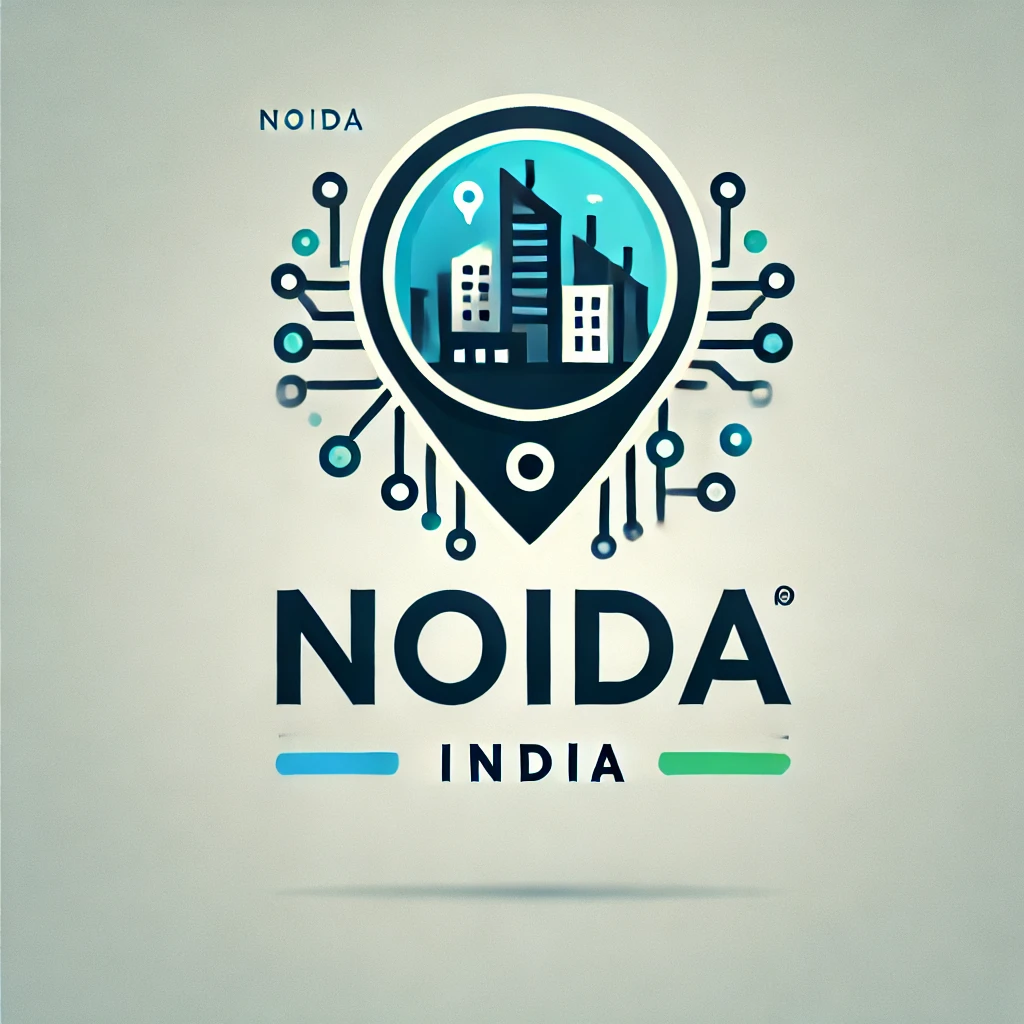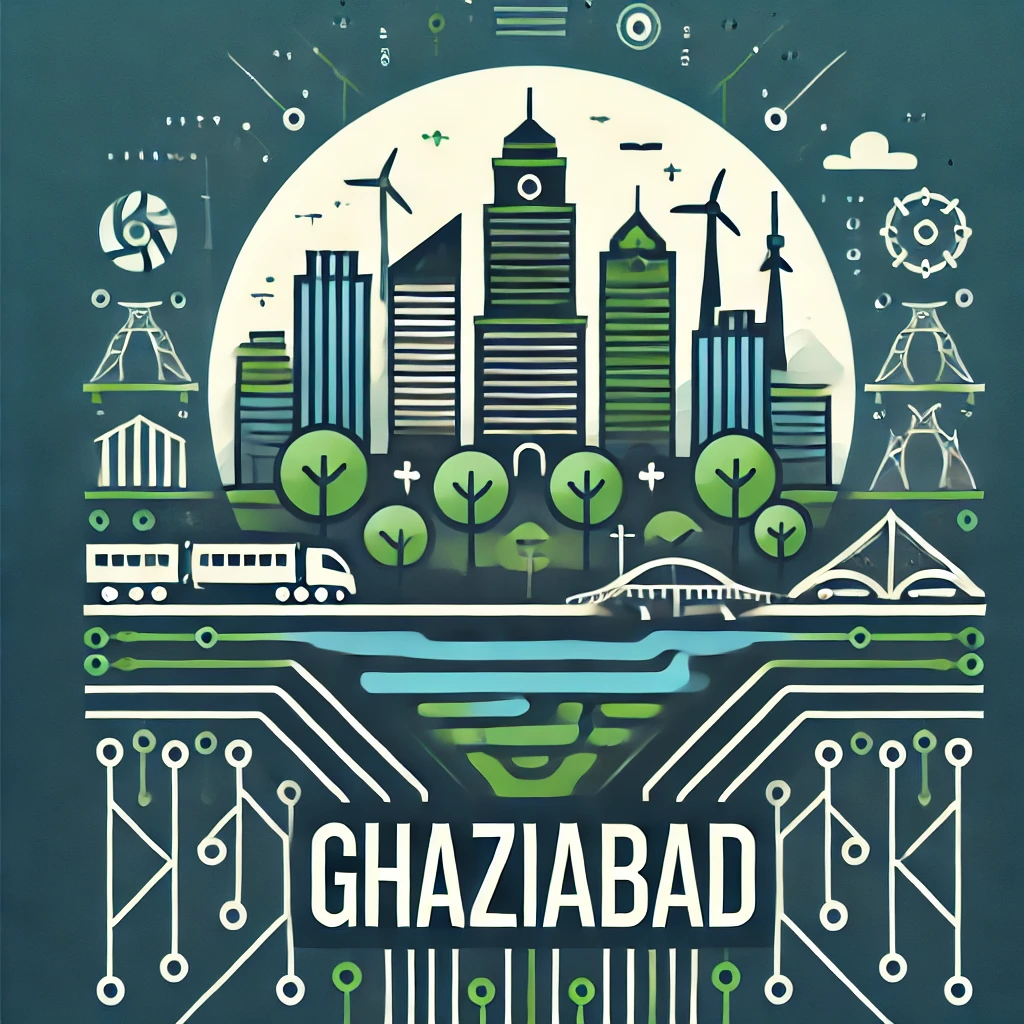How to Repair Your MacBook: A Simple Guide
If you’re a MacBook owner, you might wonder what to do if something goes wrong. Don’t worry! Whether it’s a broken charger port, a dead battery, or a damaged part, we’re here to help you learn the basics of repairs and how to handle common issues.
How to Repair a MacBook
Repairing a MacBook depends on the problem. Here are some tips for common issues:
Broken Charger Port: If your MacBook’s charger port isn’t working, check for dirt or debris inside the port. Use a soft brush to clean it gently. If it’s still not working, you might need a replacement.
Dead Battery: A MacBook battery that won’t hold a charge may need replacing. Check your battery health in the settings. If it shows poor health, it’s time for a new battery.
Damaged Screen: For cracks or black spots on your screen, avoid using the MacBook. A professional screen replacement is the best solution.
Keyboard Issues: Sticky or unresponsive keys can be cleaned with compressed air. For major problems, a keyboard replacement may be needed.
How Long Does Charger Port Repair Take at the Apple Store?
At an Apple Store, a charger port repair usually takes 3-5 business days. However, this depends on part availability and the store’s workload. For faster service, you can check availability and book an appointment in advance.
How Much Is MacBook Air 13” Battery Replacement?
Replacing a MacBook Air 13-inch battery typically costs around $129 to $199, depending on the model and whether you use Apple’s service or a third-party repair shop. Always choose genuine parts for better performance and safety.
How to Make an Appointment at the Apple Store
Making an appointment at the Apple Store is easy. Here’s how:
Go to Apple’s website or open the Apple Support app.
Log in with your Apple ID.
Select the product you need help with.
Choose the issue you’re facing.
Pick a date and time for your appointment.
Once you’re done, you’ll receive a confirmation email with the details.
Does Geek Squad Repair MacBook Pro?
Yes, Geek Squad offers repair services for MacBook Pro. They handle issues like battery replacements, screen repairs, and hardware fixes. However, for critical repairs, it’s best to consult an Apple-certified technician to ensure your warranty remains valid.
What Happens If I Can’t Afford Apple Genius Bar Repair?
If you can’t afford repairs at the Genius Bar, here are some alternatives:
Third-Party Repair Shops: Look for reliable and affordable repair shops like Make My Lappy.
DIY Repairs: If you’re comfortable with technology, consider purchasing parts and using online tutorials.
Warranty Check: If your MacBook is under warranty, some repairs may be free.
AppleCare+: Enroll in AppleCare+ for reduced repair costs in the future.
Will AT&T Replace Parts on a Phone for Return?
AT&T does not typically replace parts for returned phones. If your phone has damage, they may charge a fee or deny the return. Always ensure your phone is in good condition before returning it.
How to Make an Appointment at the Apple Store
Making an appointment at the Apple Store ensures you get the help you need without waiting too long. Follow these steps:
Visit the Apple Support website or app.
Sign in using your Apple ID.
Choose the device and issue you need help with.
Select your nearest Apple Store.
Pick a convenient date and time.
You can also reschedule if something comes up.
Common MacBook Issues and Solutions
Here are more common problems MacBook users face:
MacBook Won’t Turn On: Check the charger and try a different power outlet. If it still doesn’t turn on, the issue could be the logic board.
Slow Performance: Clear unnecessary files and close unused apps. Adding more RAM can also help.
Overheating: Use your MacBook on a flat surface and ensure vents aren’t blocked. Regular cleaning can prevent overheating.
FAQs
Q1. How much does it cost to repair a MacBook charger port? A charger port repair can cost between $80 and $200, depending on the damage and your service provider.
Q2. Can I replace my MacBook battery at home? Yes, but it’s tricky and requires the right tools. Professional replacements are safer.
Q3. How do I know if my MacBook is under warranty? Visit Apple’s website and enter your MacBook’s serial number to check warranty status.
Q4. Does Apple fix water damage? Yes, but water damage isn’t covered under the standard warranty. Expect higher repair costs.
Q5. How often should I clean my MacBook? Clean your MacBook every 2-3 months to prevent dust buildup and overheating.